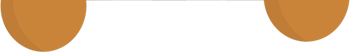Princh Products
Princh offers organizations a collection of products to improve their printing, copying and scanning services – all with integrated electronic payment.

What can I expect from Princh products?

Staff in full control
The Princh Admin Panel allows staff to easily manage, review and troubleshoot all activities at your organization from our web-based administration panel.

Integrated electronic payment
Users can pay for their documents with credit and debit cards, mobile payment apps, or cash. You choose which payment options to offer.

No user accounts
Users don’t need to set up anything – no accounts, no usernames, no passwords, not only making it easy for users but for staff too!
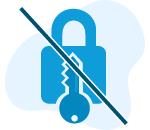
Asymmetric encryption
Data transmissions are end-to-end encrypted, and there are no centrally managed decryption keys. This means that only the chosen printer can decrypt the print job, ensuring the user’s privacy.

Private and secure
Our data processing model is ISO 27001 certified and works in accordance with the EU’s General Data Protection Regulation.

No apps required
Users are not required to download any apps to print. Users can simply scan a QR code and navigate our user-friendly printing and payment process.

Self-service solution
With our solution, users can easily print and pay themselves without any assistance, so staff will spend less time troubleshooting print jobs.

Princh manual release
The Princh manual release feature offers users the option to print from home and securely release and collect documents when they are physically next to the printer. Learn more about it here.

Compatible with any printer
Our printing solution works with any printer brand and model. Consequently, you don’t need to change any existing hardware to get Princh!

File preview
Users will be forced to preview their copy or scan jobs before completing payment, preventing paper waste, and significantly improving user experience.

Eliminate paper waste
Users can preview their print job(s) to make sure everything is correct and must pay before printing, reducing overall paper waste. Read more here.

Print all formats
Princh currently supports more than 200 file formats to make sure your users can easily print all their documents!
Princh products overview
You can watch how all of our products work through our playlist of short videos.
BYOD Printing
The Princh Bring Your Own Device (BYOD) solution enables users to print and pay from their own smartphones, tablets or laptops, through our extremely simple and intuitive user interface.
Our solution requires no accounts, passwords or apps, all while integrating electronic payment into the printing process.
Say goodbye to the slow, staff-dependent printing solutions, and embrace the simplicity and self-service that Princh BYOD Printing offers!
PC Printing
Our cloud-based printing solution allows users to easily print from your public PCs, using the native print function, meaning they follow the same process they are already familiar with.
With the help of our solution, users will be able to serve themselves without the need for any assistance, thanks to our intuitive printing process and our integrated electronic payment.
Uniquely to our solution, users can effortlessly pay for their print jobs from your public PCs from their own devices, making payment more secure.
Copy & Scan
Our revolutionary solution removes all complexity and staff involvement out of copying, scanning and the subsequent payment process.
Our solution ensures straightforward copying, encrypted and GDPR compliant scanning, and an intuitive, pain-free integrated electronic payment process.
With fast processing times, high-quality results and an easy-to-use interface, our Copy & Scan solution is the ideal choice for anyone looking to streamline their document management processes.