Princh Welcome Center
We are excited to have you here! On this page you can find useful resources you may need after installing Princh – user guides, staff training materials and promotional tools!

Princh instructions

Launching Princh for public use at your organization
Based on our customers’ feedback and our experience, we compiled the 8 most important tasks for ensuring a successful launch of Princh at your organization.

How to make a print and copy guide poster
Open the print guide poster creator and follow the instructions. Requires a printer to be set up with a valid printer ID in the Princh Administration Panel.

Print info card
A business card sized info card which Princh Hosts can print and offer to the users of Princh. Contains mini instructions how to print with Princh and one printer ID.
Staff introduction

Princh staff training course
Learn everything you need to know about your new printing solution by watching our short training videos. After each training video there is a short true or false quiz to compliment the information shown in the video.


Interactive product walkthroughs
Our guided product walkthroughs will help you understand the ins and outs of our printing, copying and scanning solutions from any device. These interactive guides are a useful complementary tool to our staff training course.
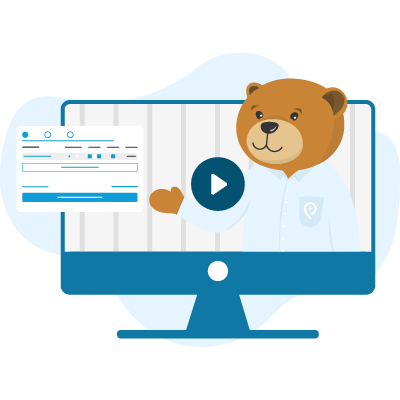
Watch how it works
Check out these videos to see how your patrons can print, copy or scan with Princh. Just select which process you would like to see below. This is a complementary tool to our staff training course.
Promotional materials

Website kit
Visuals, text and suggestions for updating your library’s home page or printing sub page on your website. This helps library visitors become aware of the new printing solution provided to them.

Social media kit
Promotional material that can be used for social media channels. It includes ready to use visuals and text for Facebook and X (Twitter).
Princh essentials

Princh Administration Panel
The Princh Administration Panel is where your staff can manage all everyday activities regarding printing, like releasing or cancelling print jobs, troubleshooting, or managing your printer settings.

Support knowledge base
We recommend you bookmark our extensive knowledge base, which will help you find answers to all your Princh questions and troubleshooting issues.
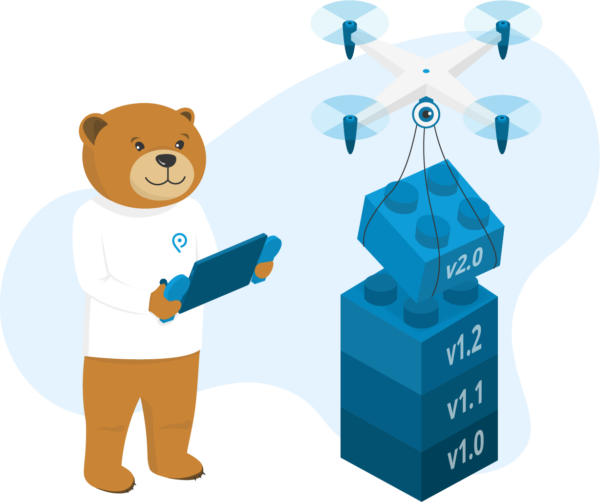
Princh software updates
Stay up-to-date on Princh with our Release page! On this page you can find our latest product improvements, updates and fixes. Be sure to check it regularly.
