Today’s guest-writer, Lucas Maxwell, has many years of experience working with teens in school and public library settings. In 2017 Lucas received the UK School Librarian of the Year Award, a prestigious honour recognizing his outstanding contribution to the excellent work carried out in school libraries every day. In this post, Lucas will discuss various digital platforms he has used to help students connect with the curriculum and inspire thought-provoking discussions and learning.
Educational technologies play a huge part in how school libraries can effectively reach students, staff and other educators and artists around the world.
Skype
One of my favourite educational technologies is Skype. I use Skype in several different ways, one of my favourite ways is to use it to connect students with authors. Skype visits have several benefits: They are easier to schedule than an in-person visit and in the age of coronavirus additional technologies such as Zoom and MS Teams make these types of visits easy and intuitive to set up. Skype visits are also often less expensive than in-person visit, with shrinking budgets a constant worry, this can be an effective tool to save money.
Mystery Skypes are one of my favourite library activities and are an amazing way to reach out to the Geography Dept in your school. It’s a simple concept that is also a lot of fun. We reach out to another school, typically in the United States or Canada. I bring in a class of students and explain to them that they are going to Skype with another class somewhere in the world and it is their job to guess where they are located. At the same time the other school is trying to guess where we are.
Using questions that can be answered with a “Yes” or “No”, we have one student collecting the answers on a flip chart and the other students examining atlases and using Google Maps with their Geography teacher to try and narrow down their location. It’s a direct link to the Geography curriculum, connects the students with other schools around the world and showcases the library in a different light than the students are used to.
Our Team will be attending EduTECH Africa 2020 next week where we will meet with Education Leaders from across the globe to find out how they have been innovating their classrooms by going digital, what classrooms of the future will look like & beyond! #EdTech pic.twitter.com/OkhCVH0t28
— Ednology (@ednology) October 7, 2020
Our Professional Skype series is also a lot of fun and an effective way to get our older students thinking about their career paths. I reach out to different professionals in many different sectors and ask them if they’d like to speak to our 6th Form (Ages 16+) students.
The idea is to convey to our students that the career path they embark on might not be as cut and dry as they think. Many people embark on a meandering path to find the career they love. We’ve had pilots, veterinarians, YouTube personalities, graphic designers, professional makeup artists and forensic scientists talk to our students about how they’ve carved a path for themselves. I try to poll the students before I reach out to people to get a sense of the career they’d like to investigate. I really enjoy these as it’s a great way to bring our older students to the library in a fun and interesting way.
Nearpod
I love using Nearpod to bring our library lessons to life. I am passionate about teaching students responsible researching skills and to develop their critical thinking abilities. These are skills that are even more important in an age where the truth has become untethered, where misinformation is being pumped into our social media and television channels at an unprecedented rate.
One of my favourite Nearpod lessons was to introduce to students false news stories and misinformation around the refugee crisis and its impact here in the UK. I used it to highlight a great novel that focuses on a Syrian refugee called The Boy at the Back of the Class by Onjali Q Rauf as she was about to visit the school and I wanted every student who was going to meet her to be introduced to this lesson.
In Nearpod, you can upload your PowerPoint slides to show the students. The difference is that in Nearpod you can give students a unique code which allows you to control what they see. Picture this, I have thirty students sitting at desktop computers, I am standing under a large screen with an image of the novel and information about refugees. I click a button to show the next screen, a series of misleading and fake stories about refugees coming to the UK, simultaneously all thirty screens display the same image. You as an educator have complete control over what the students are viewing. You can also ask open ended questions like “What effect do you think fake news has on you?” You can then view the student’s responses and share the ones you want to highlight. Again, every student’s screen will display the response you want to highlight. Nearpod is free and very easy to use. It is a highly effective way to bring lessons to life and generate great discussion.
👓 A Systematic Review:
Educational Technology in Developing Countries @danrodseg4 types of #EdTech intervention/studies were analyzed: access to tech; tech-enabled behavioral interventions; improvements to instruction; self- led learninghttps://t.co/eqPdmpbmdh
5 takeaways pic.twitter.com/BGFfxvSsXr
— Cristobal Cobo (@cristobalcobo) October 4, 2020
Podcasting
Podcasting has been an amazing way for our students to build confidence, develop their teamworking skills and learn new technologies. We started our library podcast when some of our student library assistants showed an interest in interviewing authors when we were fortunate enough to have them visit the school. Using free software like Audacity and relatively inexpensive microphones, we were able to create a podcast quickly and easily.
The possibilities that exist within podcasting are vast. Students in the school library can discuss their favourite books, start a news podcast, create their own murder mystery series, interview guests or fellow students about important issues just to name a few. It has been a huge thrill to see our students thrive using this medium.
Younger generations are great at adopting new technology, in fact, students are rarely seen without some form of electronic device in hand. As demonstrated in this post, the relationship between youth and digital resources can be utilized in many fun and interesting ways. It can help connect students to the curriculum, breathe new life into lessons, spark meaningful discussions and creative inspiration.
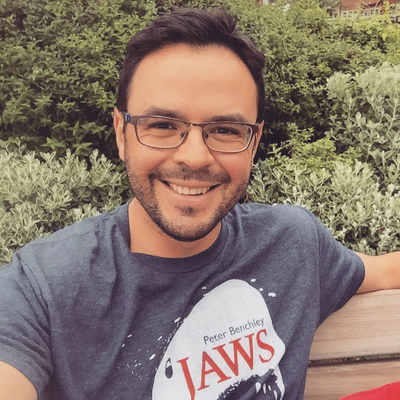
Lucas Maxwell
Lucas Maxwell has been working with teens in libraries for over ten years. He is the librarian at Glenthorne High School in south London UK. He writes for Book Riot and is the author of the guide Podcasting With Youth published by ABC_CLIO.
Twitter: @lucasjmaxwell
Recent posts
Green Libraries: How Sustainable Design is Shaping the Future of Public Libraries
In this week's Princh Library Blog post, recurring guest writer Sam L. Bowman discusses an ever so important topic: sustainable design and [...]
Librarians Supporting Digital Literacy in the Community
In this week's Princh Library Blog, Nina Grant covers why digital literacy is important, the variety of ways in which librarians are supporting [...]

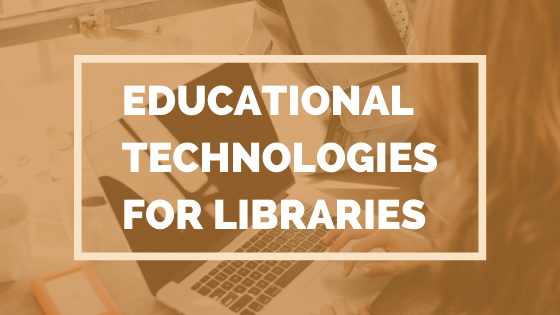




This is amazing. Am a library officer but currently pursuing a degree in Library Studies. This make me think big. I cant wait to go back to work after school I appreciate everything.
thanks