Princh releases and changelogs
See an overview of historical software updates in our changelogs
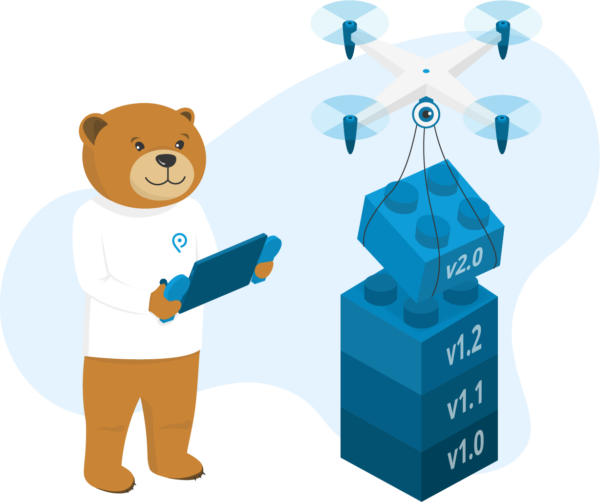
Software changelogs
Princh is ISO 27001:2022 certified. You can read more about our certification here.
Version 1.3.3.22188 (released 25th September 2024):
- Fixed an issue that could cause the main screen to be unclosable.
Version 1.2.0.22370 (released 13th August 2024):
- Compatibility and security updates.
Version 1.1.1.22169 (released 17th July 2024)
- Fixed the broken 32-bit version. It can now only be installed on 32-bit Windows. If you use 64-bit Windows please install the 64-bit version.
- Fixed an issue where some settings chosen in the print dialog would not be applied.
Version 1.1.0.20790 (released 29th April 2024)
- Powershell scripts for adding and removing printers are now included in the program installation folder
- Security updates
Version 1.0.29.20287 (released 25th March 2024)
- Fixed an issue that would cause the application to not work properly if a certain runtime libarary is not available on the Windows system
Version 1.0.28.19922 (released 1st March 2024)
- Security update
Version 1.0.27 (released 21st March 2023)
- Fixed a problem that would cause a blank screen to appear when printing, in cases where internet connection is not available immediately after a user logs in
Version 1.0.26 (released 2nd March 2023)
- An issue was fixed that would block the printer queue if the application was forcefully terminated by the user or the system
Version 1.0.18
- Princh For Desktop has been replaced by Princh Cloud Printer. The new product has the same user interface, all the features from Princh For Desktop, and the following key improvements:
- Strong end-to-end encryption on all documents
- Embedded secure browser engine (No longer dependent on Internet Explorer)
- Offers local payment options such as Vipps, Swish, and MobilePay where relevant
- The Princh window loads much faster
- Documents are uploaded much faster
- Previews always reflect the selected colour settings
- Settings are more reliably passed from the system print dialog to the Princh window no matter which application the user prints from.
- Installation packages for Princh Cloud Printer can be configured and downloaded from the Princh Admin Panel – configuration files are no longer needed.
Version 2.4.3
- Now supports German language
- All assemblies are now signed with Princh’s digital certificate
- Minor security and stability improvements
Version 2.4.2
- Fixed an issue that would prevent the user from printing again, if a completed print job window is active in the background (minimised)
Version 1.3.5.23788 (released 29th October 2024):
- Changed default color profile from B/W to color.
Version 1.3.4.23297 (released 30th September 2024):
- Fixed an issue that could cause the main screen to be unclosable.
Version 1.3.3.22188 (released 19th July 2024):
- Fix printing for Arch Linux and Redhat/CentOS/Fedora support
Version 1.3.2.21720 (released 17th June 2024):
- Add support for Ubuntu 24.04.
Version 1.3.0.19907 (released 28th February 2024):
- Decreased the required glibc version to 2.18 to improve compatibility with older Linux distributions.
Version 1.2.2.19775 (released 21st February 2024):
- Fixed an issue where printing from Chrome on some systems would result in an invalid document.
- The minimum required glibc version has been added to the package to prevent installation on unsupported systems.
Version 1.2.1.18608 (released 17th November 2023):
- Fixed a problem that caused document titles to be shown as numbers. They are now shown as the correct document title.
Version 1.2.0.18590 (released 15th November 2023):
- Fixed a problem that caused blank content when printing from the latest version of the Firefox browser.
- Security updates.
Version 1.1.0.14397 (released 13th February 2023)
- Princh Cloud Printer is now available also on Linux distributions based on Red Hat and Arch
- Graphical setup tool for adding printers has been replaced with a more convenient command line tool
Version 1.0.2 (released 18th January 2023)
- An issue was fixed that would prevent the software to work properly on Linux Mint
Version 1.0.0 (update)
- Princh Cloud Printer is now available for all customers
Version 1.0.0
- Princh Cloud Printer beta version is now available for selected customers
Version 0.9.19
- Fixed a bug that would cause issues with uploading files on Ubuntu 18
27th August 2024:
- Receipt addresses are formatted according to the host location
22nd August 2024:
- The payment flow has been improved to eliminate risk of orders not being processed in case of network errors
18th June 2024:
- Recently added languages are now also applied to the file download site
7th June 2024:
- Recently added languages are now also applied to emails received when scanning to email
30th May 2024:
- New languages added (Welsh, Spanish, French, Japanese, Korean, Latvian, Dutch, Polish, Portuguese, Russian, Tagalog, Vietnamese, Chinese)
22nd April 2024:
- Users are now prevented from starting a copy job if the associated printer is disabled in the Admin Panel
- Improved feedback for users who enter too short a name/pseudonym when selecting the Pay at Desk payment option
12th March 2024:
- Fixed an issue resulting from the MobilePay update
13th February 2024:
- A problem was fixed that prevented users from entering lower case letters in the password field when using the print with password feature
- A problem was fixed that on some devices would cause previously entered phone numbers to be shown when paying with Swish
5th December 2023:
- Added a help text reminding users of taking their original document with them.
- “SCAN NOW” button now reads “COPY NOW” when the user is performing a copy job.
3rd October 2023
- The user is now prevented from starting a copy job or releasing a print job if the Princh server (Princh Cloud Connector) is offline
14th September 2023
- Fixed an error where entering a valid release code could result in an error message saying invalid code
12th September 2023
- Fixed an issue that would cause the keyboard to show previously entered text if it was configured to provide automatic suggestions.
22nd August 2023
- Fixed an issue that would cause previously entered email addresses to be shown when getting a receipt by email.
7th July 2023
- Fix unresponsive timeout warning
19th June 2023
- When logging in, it is now possible to choose whether the app should allow releasing print jobs for other printers on the location or only the printer selected at login. To take advantage of this feature, it is necessary to log out and log in again.
23rd May 2023
- An issue was fixed that on certain devices prevented the user from entering the number of copies using the soft keyboard
10th May 2023
- It is now possible for the user to navigate back if the printer cannot immediately be reserved
2nd May 2023
- Fixed rare issue where the preview of the first page would fail to be shown
3rd April 2023
- Printing duplex settings now match the user’s scanning duplex settings by default, when duplex is supported by the printer
7th March 2023
- Company registration numbers are now labeled on receipts
28th February 2023
- Fonts and layouts were optimized to solve layout issues when using the app in German
20th February 2023
- Finnish translations added.
15th February 2023
- Users are now clearly encouraged to only enter their own email address for receiving links to scanned documents.
14th February 2023
- An issue was fixed that prevented users from directly typing the desired number of copies on the settings page.
25th January 2023
- When scanning to E-mail, the user is now provided with more clear feedback when the chosen password is too short or not repeated correctly.
24th January 2023
- An issue was fixed that resulted in a problem if the user returned to the preview page after having deleted the first page of a document and proceeded to checkout.
23rd January 2023
- Copy job settings are now stored if the user goes back to add or remove pages
- An issue was resolved that would allow users to select double-sided copies even if not supported by the printer
9th January 2023
- The layout and title on the front page now properly adapts to when one or more features have been disabled from the admin panel
22nd September 2022
- GooglePay and ApplePay are now available as payment options
13th September 2022
- It is now easier to cancel a copy session and return to the front page
24th August 2022
- It is now possible for users to complete electronic payments securely on their mobile device by scanning a QR code to load the payment window
Version 5.4.6.24071 (released 13th November 2024):
- Fixed a bug where scanning would sometimes fail on Kyocera printers.
Version 5.4.5.24009 (released 11th November 2024):
- Improved PDF processing.
Version 5.4.4.23963 (released 6th November 2024):
- Security update.
Version 5.4.3.23853 (released 1st November 2024):
- Improved detection of server network location.
Version 5.4.2.23815 (released 30th October 2024):
- Performance and security updates.
Version 5.4.1.23591 (released 21st October 2024):
- Improved discovery of local printers supporting the IPP protocol.
Version 5.4.0.23386 (released 9th October 2024):
- Set the max number of pages set in LPT:One when using the EnvisionWare integration.
Version 5.3.3.23320 (released 8th October 2024):
- Support publishing of server network location to admin panel
Version 5.3.2.23264 (released 30th September 2024):
- Fixed an issue where the connector would fail to start after experiencing a forceful shutdown
Version 5.3.0.23159 (released 24th September 2024):
- Support discovery of local printers to make it easier to setup printer connections via the Princh admin panel
Version 5.2.0.23130 (released 23rd September 2024):
- Compatibility update
Version 5.1.1.22498 (released 21st August 2024):
- Fixed an issue where a connector might stop after running for a while.
- Fixed an issue where downloading of files would stop working after running for a while.
Version 5.1.0.22371 (released 13th August 2024):
- Compatibility and security updates.
Version 5.0.0.21426 (released 6th June 2024):
- Fix issue with installing the software on newer Debian-based Linux systems.
Version 4.6.6.20690 (released 30th April 2024):
- Increased the frequency at which the connector emits updates about the status of connected printers
Version 4.6.5.20590 (released 17th April 2024):
- Fixed an issue where some PDFs containing page number metadata failed to print
Version 4.6.4.20426 (released 8th April 2024):
- Fixed an issue that could result in incorrect duplex mode on printers connected to an LPT:One system
Version 4.6.3.19870 (released 27th February 2024):
- Fixed an issue where jobs submitted to some EnvisionWare printers would result in the final document status being error, even though the document was printed successfully.
Version 4.6.2.19634 (released 13th February 2024):
- Minor changes to improve performance.
Version 4.6.1.19320 (released 23rd January 2024):
- Minor changes to improve performance.
Version 4.6.0.19123 (released 10th January 2024):
- Minor changes to improve performance.
Version 4.5.10.19082 (released 9th January 2024):
- Fixed an issue where certain printers could only print the first page of the document.
Version 4.5.8.18953 (released 12th December 2023):
- Minor changes to improve performance.
Version 4.5.7.18906 (released 8th December 2023):
- Minor changes to improve performance.
Version 4.5.6.18846 (released 30th November 2023):
- Fixed an issue where documents in certain cases could end up in the ERROR state after being successfully printed.
Version 4.5.5.18734 (released 28th November 2023):
- Added support for short edge duplex printing.
Version 4.5.4.18517 (released 14th November 2023):
- Now prevents starting a scan from the feeder, if the printer reports that it is empty. This fixes a problem with Toshiba printers, where they would stop working if you try to scan from the feeder with no paper loaded.
Version 4.5.3.18452 (released 8th November 2023):
- More information about the operating system version is now provided at start-up for troubleshooting purposes.
Version 4.5.1.18423 (released 7th November 2023):
- Fix issues where some documents would appear to have failed although printed correctly if the printer took too long time to process them.
Version 4.5.1.18344 (released 2nd November 2023):
- It is now possible to use PostScript as page description language for printers that support it but that do not publish this capability.
Version 4.5.0.18236 (released 26th October 2023):
- Added support for using PostScript as the page description language.
Version 4.4.0.18031 (released 9th October 2023):
- Enables significantly faster scanning on Kyocera devices.
Version 4.3.0.17772 (released 21st September 2023):
- Update for security purposes. No significant changes.
Version 4.1.1.17298 (released 28th August 2023):
- Fixed an issue that prevented users from printing in A3 format on Kyocera Taskalfa series 4 printers.
Version 4.1.0.17212 (released 22nd August 2023)
- Scanning speed on Kyocera printers has been optimized.
Version 4.0.2 (released 3rd August 2023)
- Minor changes to improve performance.
Version 4.0.1 (released 1st August 2023)
- Scanning on Kyocera printers should now be faster
Version 4.0.0.16459 (released 27th June 2023)
- Document preprocessing is no longer performed by the connector, but instead in the cloud in connection with upload of documents. This improves memory performance of the connector and ensures consistency between the preview and the printed output.
Version 3.6.8.16409 (released 26th June 2023)
- Increased connection timeout settings to reduce errors in low performance networks.
Version 3.6.7.16334 (released 21st June 2023)
- The connector now automatically restarts when encountering an unexpected error.
- The Windows icons for the connector have been updated.
Version 3.6.6.16085 (released 7th June 2023)
- Windows: The service is now automatically restarted by Windows if it crashes.
Version 3.6.5.16016 (released 5th June 2023)
- Minor changes to improve error tracking.
Version 3.6.4.15236 (released 19th April 2023)
- Update for security purposes. No significant changes.
Version 3.6.3.15066 (released 29th March 2023)
- Update for security purposes. No significant changes.
Version 3.6.2.14923 (released 13th March 2023)
- Improved support for IPP printing on HP printers
Version 3.6.1.13986 (released 19th January 2023)
- An issue was resolved that in very rare cases would cause the service to crash and stop
- Dependencies were updated
Past release notes not available.
Version 1.0.8.23925 (released 5th November 2024):
- Update IP address and hostname on startup.
Version 1.0.7.23785 (released 29th October 2024):
- Performance and security updates.
Version 1.0.6.23128 (released 23rd September 2024):
- Fixed an issue where the connector would never recover after a network failure.
Version 1.0.5.22928 (released 12th September 2024):
- Add support for new expired document state.
Version 1.0.4.22149 (released 17th July 2024):
- Fixed an issue where the correct pages would sometimes not be printed when removing pages from a copy job
Version 1.0.3.21708 (released 17th June 2024):
- Fixed an issue that could cause subsequent jobs to queue up after a printer failure occured while processing a print job
21st October 2024
- Fixed a bug that prevented users from toggling a location’s opening hours off.
15th October 2024
- Documents that have been in the Ready for Release stage for more than 24 hours are now shown as expired. Please note, the expiration only applies to documents submitted after this update.
14th October 2024
- The Connectors page now displays the local IP address and network name of the server on which a connector is installed.
11th September 2024
- Embedded Ricoh connectors will now properly indicate if they are updated to the latest version.
9th September 2024
- Fixed an issue that caused certain order details to remain visible when deleting orders from the “Release order” tab.
20th August 2024
- Installers are now created faster and they have a correct digital signature.
14th August 2024
- Connectors are now searchable from the ‘Connectors’ page.
25th June 2024
- Locations and printers are now searchable from the ‘Locations & Printers’ page
19th June 2024
- Added latest login for users to the user accounts page
29th May 2024
- Fixed an issue that prevented downloading installer bundles for connectors and PC clients
23rd May 2024
- Dates are now formatted according to the language settings of the browser.
23rd April 2024
- A toggle switch for short-edge duplex has been added to the printer settings. When switched on, the user can select binding options for double-sided printing in the Princh web app
9th January 2024
- It is no longer possible to remove all prices from an enabled printer. Similarly, it is no longer possible to enable a printer that does not have at least one enabled price setting.
4th January 2024
- An issue was fixed that would cause a blank dialog to be shown when trying to configure an IPP connection to a printer that does not support the selected page description language or when the connection was rejected by the printer.
28th November 2023
- It is now possible to prevent a location from being shown on the Princh map. The option is managed using a toggle switch in the Location Settings section.
14th November 2023
- Admin panel users are now prevented from releasing or resending print jobs if the associated Princh Server (Princh Cloud Connector) is offline. Print jobs that have release codes can still be resent from the Admin Panel, but users will be prevented from releasing them at the printer until the Princh Server comes online.
29th August 2023
- Fixed an issue with updating certian fields on the company profile.
28th August 2023
- The extended compatibility mode checkbox on the scanner connection settings page has been removed. The flag is now automatically set instead, based on device make and model.
8th August 2023
- The user interface for creating and configuring embedded connectors for modern Ricoh MFPs has been improved.
24th July 2023
- Fixed a problem that sometimes caused cancelled documents to temporarily disappear from the order history page.
11th July 2023
- It is now possible to create embedded connectors for modern Ricoh MFPs. This is a Beta feature, so please contact Princh support for instructions it you would like to try it.
10th July 2023
- It is now possible for Australian customers to enter a BSB number in the Bank Information section of the Company Profile page. Also, Canadian customers can now enter their bank transit number
4th July 2023
- When viewing order details, it is now possible to select and copy information from it using the mouse
3rd July 2023
- Fixed a problem that caused some links to open in the existing tab. Now all links open in a new tab
27th June 2023
- Improved feedback provided when user creation fails
13th April 2023
- A notification counter is now shown on the release orders tab
13th March 2023
- Layout optimizations within settings for printers and scanners
2nd March 2023
- An issue was fixed that caused the app filter on the history page to not work properly
- An issue was fixed that made it possible to set the printing price to zero without disabling the format/color in question
- The sidebar icon for the Locations and Printers page was changed so it is not mistaken for the Printers page when the sidebar is collapsed
22nd February 2023
- The sidebar can now be collapsed, leaving more screen space available for the main content
10th February 2023
- Information about upcoming invoices from Princh now appears in the company profile section when there is less than three months to the due date
9th February 2023
- It is now possible to see version number and host operating system for connectors. For connectors that are not updated to the current version, the version number is shown in red color.
14th September 2022
- Error reasons are now shown when hovering over the status bar for failed documents on the History and Dashboard pages.
1st September 2022
- It is now possible to filter by client app type on the history page. The filter also applies to the exported data set.
29th August 2022
- Admin users now receive a notification in the admin panel when a printer enters an error state or a connector goes offline.
18th July 2022
- Copy / Scan customers now have access to settings related to the Copy / Scan app
19th May 2022
- Admin users now have access to the Connectors page which enables the creation and configuration of connectors
- Admin users now have the ability to create new printers from the “Printers” page.
24th February 2022
- When hovering over the print job details users can now see app information, such as the operating system and choice of browser the print job was submitted from
17th February 2022
- Users now have the option to report why print jobs are being cancelled to help Princh improve the service
- A “Report error” button was added to enable users to report any issues with print jobs to help Princh improve the service
1st September 2021
- Title masking now excludes the “http(s)://” and the “www.” parts from the unmasked characters, making it easier to identify these documents
19th August 2021
- It is now possible to mask document titles, so only the first five characters and the file extension are stored and shown. The setting is located in the Printer privacy settings section on the Locations & Printers page.
9th August 2021
- Improved error handling when users attempt to reset their password using an expired password reset link.
4th August 2021
- Password strength requirements now apply when setting or resetting a password for a user account.
15th July 2021
- A new tab called “ Save Money“ was added, which will show methods to save money on your next subscription (Currently US only)
- New entries to the “ Staff Resources“ tab have been added. They include TeamViewer remote support and access to the release page for product updates.
14th July 2021
- The duplex setting can now be set by default on a printer from the printer settings on the Printers and locations page
- The manual release feature can now be made mandatory from the printer settings on the Printers and locations page
6th July 2021
- The printer status now has a small orange circle if the printer is online but with warnings, such as low paper or low marker levels
1st July 2021
- Manual release feature can now be enabled and disabled via the printer settings on the Printers and locations page
1st June 2021
- Printer status can now be seen on the Printers page. A green indicator means the printer is ready to accept print jobs. A red indicator means the printer is offline or has an error
18th September 2024
- Fixed an issue that prevented default double-sided printing to be applied for printers connected via an Envisionware LPT:One system
21st August 2024
- Receipt addresses are formatted according to the host location
29th May 2024
- New languages added (Chinese, Korean, Vietnamese, Japanese, Welsh, Tagalog, Dutch, Polish)
7th May 2024
- Fixed preview issues for iOS devices down to iOS12
24th April 2024
- Fixed an issue that caused problems uploading files on old browsers
23rd April 2024
- It is now possible to select binding options for double-sided printing when supported by the printer
- It is now possible to upload files of up to 100 MB
4th April 2024
- Fixed a layout issue that could cause incorrect rendering of the settings button when printing on a mobile device
18th March 2024
- Fixed preview images sometimes appearing stretched
22nd February 2024
- Fixed a problem that caused all documents to be printed in duplex if duplex was set as default on a printer
31st January 2024
- When selecting “Print another document” after printing, the previously used printer is automatically selected
- Visual changes to icons to improve accessibility
22nd November 2023
- The user is now prevented from completing payment for a print job without release code, if the Princh server (Princh Cloud Connector) is offline.
25th August 2023
- As a fix for a bug in the file uploader in Google Chrome 116 for Android, the filetype filter has been temporarily removed. The filter will be re-introduced when the problem hopefully is resolved in the next Chrome update.
13th June 2023
- Added an option for users to have their release code sent to them by email
7th June 2023
- The preview feature has been improved to better resemble the actual output
3rd April 2023
- Fixed an issue that would cause some pay type logos to appear too large on the receipt
28th March 2023
- Improved visual appearance of options on payment selection page
7th March 2023
- Company registration numbers are now labeled on receipts
12th September 2022
- Google pay is now available as a payment option
- It is now possible for users to complete electronic payments securely on their mobile device by scanning a QR code to load the payment window. This also enables completing GooglePay and ApplePay payments when printing from a public PC.
9th March 2022
- When using PCP Linux and PCP Windows the user is now presented with an informative error message when attempting to select color printing in the Princh settings after selecting black and white printing in the system print dialog.
- When using PCP Linux and PCP Windows the user is shown a notification if the paper format selected in the system print dialog is not available on the Princh printer
2nd February 2022
- Drastically improved user-experience on mobile devices
8th December 2021
- Improved visibility of the language selector and document preview functions
14th July 2021
- The duplex setting will now be enabled by default if the Princh host who owns the printer has decided it should
- The user is now informed in advance if documents will be printed immediately after payment or if a release code will be provided
- The user now is only allowed to unselect the use of a release code if the Princh host who owns the printer has decided that it is optional
23rd June 2021
- It is now possible to use all features on print.princh.com without a mouse (using the tabulator key to switch between controls)
- The app now automatically focuses on the appropriate input field when entering text
- The maximum file size that are allowed when uploading documents on print.princh.com has been raised to 60 MB (was 30 MB before)
15th June 2021
- It is now easier to enter the printer ID using a softkeyboard on a mobile device
- The content now scales to better fit phone and tablet screens
Version 2.36 (released 22nd February 2024)
- Minor bugs fixed
Version 2.35 (released 15th February 2024)
- Minor bugs fixed
Version 2.34 (released 15th January 2024)
- Compatibility update
Version 2.33 (released 25th October 2023)
- An issue was fixed that in some cases would prevent the payment window from loading
Version 2.30 (released 21st June 2023)
- An issue was fixed that in certain cases would cause the app to crash when using the “Print with Princh” option from an external app.
Version 2.29 (released 19th June 2023)
- Preview has been improved to better match printed output
- A problem was fixed that prevented the printer map from being shown correctly
- Minor changes to support updated API
Version 2.28 (released 17th February 2023)
- Minor bugs fixed
Version 2.27 (released 8th November 2022)
- Minor bugs fixed
Version 2.26 (released 1st October 2022)
- New, improved payment flow
- It is now possible to pay with ApplePay
- Improved error handling
Version 2.25 (released 1st April 2022)
- Important compatibility updates
Version 2.24 (released 17th November 2021)
- The user is now automatically prompted to select a printer before any document processing takes place. This change was implemented to fit with recently implemented, enhanced document encryption features of Princh
- Minor bug fixes and performance improvements
Version 2.23 (released 14th July 2021)
- When selecting a printer, duplex printing will be set automatically according to the printer’s default settings
- The user is now informed that the document will be printed immediately after payment if a security code is not used
- Security codes are now required on some printers
Version 2.22 (released 25th May 2021)
- A problem was solved which on some printers caused errors in documents that are not in pdf format
- Fixed an issue that caused reset of print settings after returning from preview
Version 2.21 (released 11th November 2020)
- Now French, Latvian Russian and Spanish are also supported in the app
- Improved stability
Version 2.20 (released 10th September 2020)
- Now Princh also works if you use Dark Mode
Version 2.19 (released 17th July 2020)
- Important compatibility updates
- Fixing minor bugs and improving performance
Version 2.18 (released 12th February 2020)
- Added secure printing feature (security code on print-jobs when supported by the printer)
- General performance improvements
Version 2.17 (released 18th September 2018)
- MobilePay option now available at print locations that support it
- PayPal payment option now available at print locations that support it
- GUI now supports Iphone X
- Minor bux-fixes
Version 2.16 (released 9th March 2018)
- Fixed payment window layout problems during 3D Secure payments
- It is now easier to type your payment details in the payment window
Version 2.15 (released 2nd March 2018)
- Minor update to support future Princh features
Version 2.14 (released 18th December 2017)
- Fixed a problem with accepting documents from e-Boks and possibly other apps sharing content with Princh
Version 2.13 (released 18th October 2017)
- Now supports North American paper formats
Version 2.12 (released 20th September 2017)
- Added support for Portuguese language
- Minor bugs fixed
Version 2.11 (released 25th August 2017)
- minor bug fixes
- required changes to support new Princh API
Version 2.10 (released 17th February 2017)
- Now supports Arabic language
Version 2.9 (released 17th January 2017)
- Now supports Finnish language
Version 2.8 (released 29th November 2016)
-
Fixed minor bugs
Version 2.7 (released 19th October 2016)
-
Now supports Norwegian language
Version 2.6 (released 22nd September 2016)
-
Minor fixes
Version 2.5 (released 13th September 2016)
-
Added new payment options, killed a few bugs and improved performance
Version 2.4 (released 29th June 2016)
-
Swedish language now supported
Version 2.3 (released 9th November 2015)
- The Princh App now will help you find a publicly available printer, even if there are no Princh locations nearby.
Version 2.2 (released 6th October 2015)
- Added the option to securely save credit card information for faster and easier payment
Version 2.1 (released 12th August 2015)
- Added in-app guide that helps users get started with Princh
- Various usability improvements
- Removed geographic restrictions on the map for locating printers. Now is possible to find all printers and not only those close to the user’s location.
- Added German Language and general functionality supporting the use of Princh outside of Denmark
Version 2.0 (released 22nd July 2015)
Features:
- Added support for printing web-pages from safari
- Added support for printing photos directly from Photos app
(don’t forget to enable the extension “Print with Princh” on your device!)
Performance:
- Various bug-fixes and stability improvements
- Improved UI responiveness
- Fixed an issue, where receipts opened from Print Job History would show the total price without inclusion of VAT
Version 1.0 (released 23rd June 2015)
Version 4.6.0 (released 15th October 2024)
- Fixed a problem that prevented users from completing electronic payment if the Chrome browser was disabled on the device
Version 4.5.0 (released 8th July 2024)
- Important bug-fixes and compatibility updates
Version 4.4.2 (released 14th February 2024)
- Minor bugs fixed
Version 4.4.0 (released 16th January 2024)
- Compatibility update
Version 4.3.0 (released 27th October 2023)
- Minor issues fixed
Version 3.9.0 (released 13th June 2023)
- Preview has been improved to better match printed output
Version 3.7.4 (released 31st March 2022)
- Vipps is now available as payment option in Norway
- Important compatibility updates
Version 3.6.2 update (released 2nd February 2022)
- Updated in-app user tutorials
Version 3.6.2 (released 8th December 2021)
- Fixed a problem that would prevent users from completing MobilePay payments on devices running Android 11.
Version 3.6.1 (released 18th November 2021)
- The user is now automatically prompted to select a printer before any document processing takes place. This change was implemented to fit with recently implemented, enhanced document encryption features of Princh
- Minor bug fixes and performance improvements
Version 3.6.0 (Released 14th July 2021)
- When selecting a printer, the duplex option will now be set according to the printer defaults
- The user is now informed that print jobs will print immediately after payment when printing without a release code
- Release codes are now mandatory for some printers
Version 3.5.3 (Released 21st June 2021)
- An issue was fixed that would cause files with titles containing Arabic letters to fail to print
Version 3.5.2 (Released 10th May 2021)
- An issue that caused problems printing non-pdf documents on certain printers was resolved
- A user interface issue that caused problems using the app with very large fonts was resolved
- General performance improvements were implemented
Version 3.4.4 (Released 10th December 2020)
- The app is now available in French, Latvian, Russian and Spanish
- Minor bug-fixes and performance improvements
Version 3.4.3 (Released 10th September 2020)
- Fixes a problem that would make Princh the default viewer for printable files
- Minor bug-fixes and performance improvements
Version 3.4.2 (Released 16th July 2020)
- Important compatibility updates
- Minor bug-fixes and performance improvements
Version 3.4.0 (released 11th February 2020)
- Added secure printing feature (security code on print-jobs when supported by printer)
- General performance improvements
Version 3.3.1 (released 24th January 2019)
- fixed a bug that could cause the app to crash when printing after using the Princh map feature
- improved performance of the Princh map feature
4th September 2024:
- Preprocessing of documents has been improved to reduce the risk of form contents in PDF files not being printed correctly.
29th August 2024:
- Addresses are now correctly formatted according to the host country on receipts received by email.
Past release notes not available.
