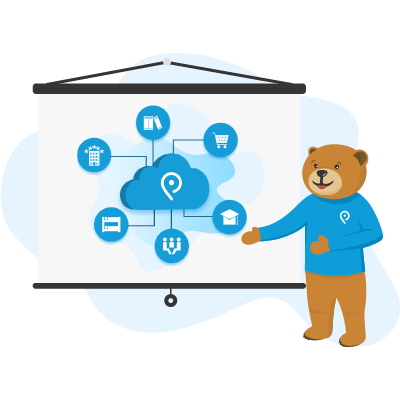Printing, Copying, Scanning and Payment for Libraries
Princh is the only solution made for – and with – libraries.

What products do we offer?
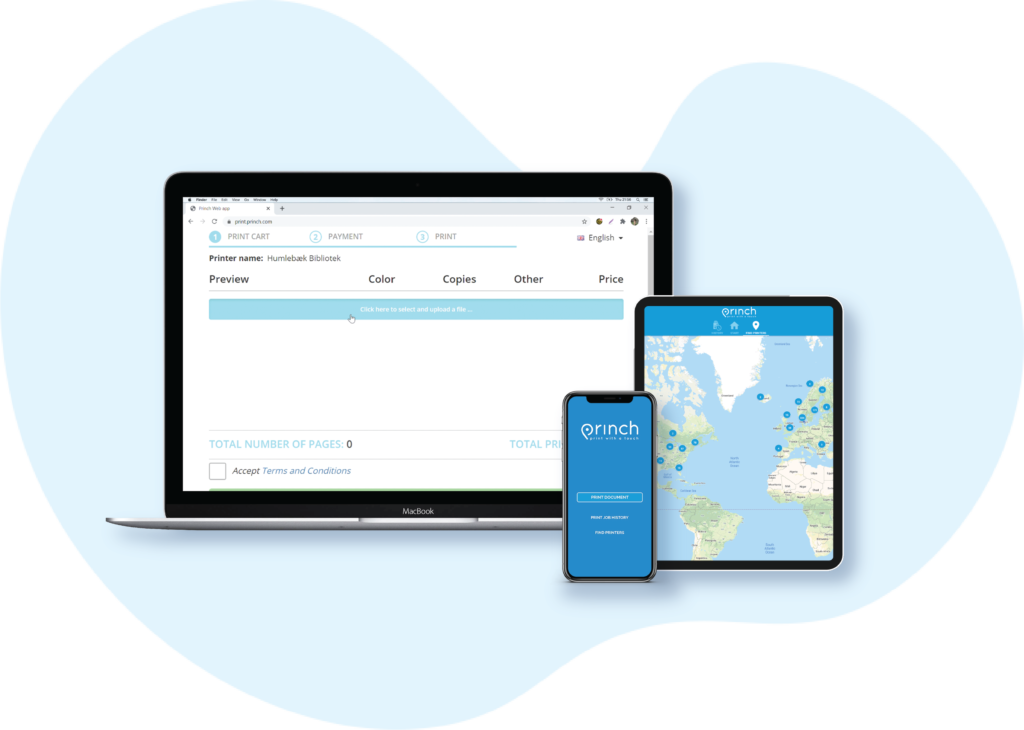 |
BYOD PrintingOur Bring Your Own Device (BYOD) solution simplifies the printing process for everyone! Your library visitors will be able to easily and intuitively submit documents from their own devices and seamlessly complete the printing and payment process without assistance. Read our BYOD guide to get an understanding of key aspects to look for when choosing the right BYOD solution here. |
 |
Copying & ScanningOur unique and user-friendly solution removes all complexity and staff involvement from the copying, scanning and subsequent payment process. Our Copy & Scan solution can run on the Multifunction Printer's (MFP) display screen or a tablet connected to the printer. Users are not required to to create usernames, accounts or passwords and are provided clear and simple settings to allow them to easily personalize their scan or copy jobs. You can watch a short video of our simple copy flow here. |
 |
PC PrintingOur cloud-based printing solution allows users to easily print and pay any file type from your public PCs. Our PC printing was designed to follow the standard printing process everyone is already familiar with, but with the addition of our integrated electronic payment options and simplified settings, making the experience easy and convenient for all library visitors. |
BYOD Printing
Our Bring Your Own Device (BYOD) solution simplifies the printing process for everyone! Your library visitors will be able to easily and intuitively submit documents from their own devices and seamlessly complete the printing and payment process without assistance. Read our BYOD guide to get an understanding of key aspects to look for when choosing the right BYOD solution here.
Copying & Scanning
Our unique and user-friendly solution removes all complexity and staff involvement from the copying, scanning and subsequent payment process. Our Copy & Scan solution can run on the Multifunction Printer’s (MFP) display screen or a tablet connected to the printer. Users are not required to to create usernames, accounts or passwords and are provided clear and simple settings to allow them to easily personalize their scan or copy jobs. You can watch a short video of our simple copy flow here.
PC Printing
Our cloud-based printing solution allows users to easily print and pay any file type from your public PCs. Our PC printing was designed to follow the standard printing process everyone is already familiar with, but with the addition of our integrated electronic payment options and simplified settings, making the experience easy and convenient for all library visitors.
Why is Princh perfect for libraries?

A unique solution without accounts
Our cloud-based solution is developed with the typical library user in mind; that’s why we created an incredibly intuitive and simple user interface to make the process user-friendly for both your library visitors and library staff.
Our self-service solution also:
- Allows library visitors to easily print, copy, scan and pay from their own devices
- Requires NO user accounts or passwords
- Comes with integrated electronic payment, so you don’t have to set up payment agreements. Payment options include bank cards, Apple Pay and Google Pay
- Requires NO additional apps or software
- Has no centrally managed decryption keys which is one of many reasons why our software provides the highest level of security and privacy for all parties.
Our simple pricing model was designed for libraries of all sizes and budgets. Everything – from installation to support – is included in the price.

What do libraries say about Princh?
“It is a librarian’s dream! The document is literally waiting for the patron even before they get here! We love Princh and so do our patrons!”
“Princh is an empowering tool for the whole community, but especially those that need to be flexible with their time… Quick, simple and convenient for all sections of the community.”
“If you want something self-service and reliable with minimum need for support hours, then go for Princh.”
“Princh works well, customer service is great, and tech support has been pretty much perfect.”
“It is so user-friendly it is almost embarrassing that no one came up with it before. Simple, easy to use, easy to explain, and any troubleshooting queries are answered almost immediately!”
“Princh was the only printing solution that could help us offer a better service to our users and do it at a fair cost.”
“We had been looking to introduce a Wi-Fi printing service for many years but everything we looked at was always extremely expensive and never really ticked all the boxes in terms of functionality or ease of setup and use… Princh changed all that!”
Explore Princh in more detail
IT and Princh facts
Is the data safe?
Yes. All data transmissions are end-to-end encrypted, both in transit and rest. Payments are securely processed through PCI level 1 payment processor. Our data processing model is ISO 27001:2022 certified. You can read more about our security measures here.
Will Princh work with our current set up?
Yes. Princh does not directly affect or disrupt any other tasks managed by the server. With libraries using Princh worldwide, we have not encountered any LIS which cannot run seamlessly alongside our solution.
What kind of server is required for Princh?
Any non-public access PC on the same network as the printer(s), with a stable internet connection can be used as a server. Princh does not require a dedicated server and can be used in a virtual environment.
Will our IT team be in control of Princh?
Yes. IT can control all printing through the administrator’s login to the Admin Panel which allows IT to monitor all printers and print-jobs over all sites.
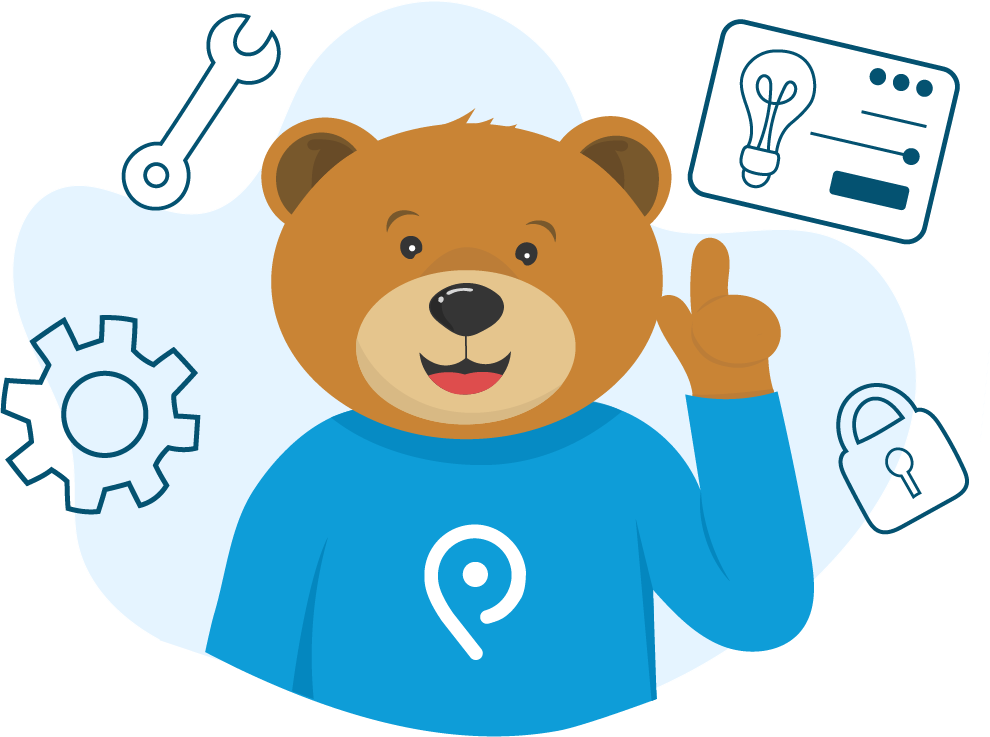
What if our library doesn’t have in-house IT?
No problem! Princh’s Customer Success team is constantly monitoring the systems and provides support at no extra cost.